Ready-made solutions
Do you need to save time and money on producing a customized solution?
Choose from the Microsoft Sharepoint CRM Dynamics package solutions that include a digital archive, guidelines, an effective system for meetings, time-off and employee training.
Advantages of package solutions
Modules for Microsoft CRM Dynamics and Microsoft SharePoint
DMS
The DMS module can deal not only with storing documents in libraries but also with assigning tasks to documents, approving them, finding information in PDF files and other processes:
- versioning of documents
- bar code assignment
- attaching Meta data to each document
- direct editing of documents from the Microsoft Office environment
- editing documents in a web browser
- protection of the document library against unauthorized access to individual documents
- full-text search of documents (Word, Excel, PDF, PowerPoint)
- work flow - the ability to run multiple work flows on a single document
Invoices, orders, contracts
The system allows:
- matching of invoices with orders and contracts
- electronic archiving of orders, contracts and invoices
- a comprehensive approval process and registration of orders, contracts and invoices
- informing of approvers by e-mail
- the ability to edit and change approval persons and the number of approvals
The Invoices module allows:
- registration of invoices
- approval of invoices
- transfer of approved invoices to the ERP system (e.g. Profit
The Contracts module allows:
- creation
- comments
- incorporation
- approval
The Orders module allows:
- registration of orders
- link to contracts
Guidance for document approval
The Guideline module allows:
- a simple and clear comment procedure
- multiple comments
- e-mail notifications
- acceptance or cancellation of the comment by the document author
Comments on the documents
How the process of commenting on documents works:
- the user starts the comment process and selects users to comment
- a task is generated with the necessary information for all users
- the main user can accept the comments or send them back for reconsideration
- the result is a well-arranged list of comments and comments on the comments
Meetings
This module allows you:
- to create an unlimited number of meetings
- to create an unlimited number of dates or individual meetings
- to automatically send invitations to meeting participants
- to directly assign tasks arising at meetings or conferences
- to automatically generate repeated tasks
- to maintain maximum security for documents and tasks related to the given date of the meeting
- to generate notifications by e-mail to the participants of the meeting of the expiry of the assigned task
The process of creating a meeting is divided into the following steps:
- the user who calls the meeting creates a new record in the Meetings module. It fills in the necessary data such as the title, names of participants, or what will be downloaded
- it sends an e-mail notification to the requested meeting participants with a URL link to the meeting
- libraries will be created at this address where invited participants can add documents
- the tasks created in the meeting are directly assigned to employees through the system
- the ability to set the meeting as repeated
Travel orders
The module allows you:
- to enter travel orders
- to generate an approval document from an Excel template
- to change the template from which the Excel document is generated
- to send the generated document to a superior for approval
Time-off
According to the organizational structure, the system directly fills in the name of the person who is to approve the time-off. Employees can clearly deal with the substitution during their absence. The module also supports various reports needed for individual departments.
Employee training
The system allows:
- to create educational courses, to assign courses
- to test employees and monitor their results on an ongoing basis
- choice of the SCORM methodology or another
- to create text, audio and video documentation for study
- reporting of a variety of information
- to maintain feedback from users
- to create a discussion forum, event. FAQ
- also “live” virtual courses
Projects
Each project:
- creates its own workspace
- has its own location and unique permits
- can have an unlimited number of letters and libraries
- has automatically created librariescalendars, task type lists, where it is possible to write and assign tasks to employees
- can flexibly make use of e-mail notifications by adding users to the project
- boasts assigning and tracking tasks
HelpDesk
- users to register internal and external problems
- internal and external discussion of the problem
- delegation of tasks
- link to MS Outlook
Reservations
Only valid reservations are shown in the calendar for regular users. The module also includes notifications of approvals or rejection of the reservation.
Central register of contracts
The module consists of two parts:
a/ From the register, where there is a list of:
- contracts and registration of new contracts
- amendments and registration of new amendments
- exported contracts and amendments
b/ From export to CRZ enabling users:
- to export each contract to XML format
- to save the exported contracts to an external FTP server from which CRZ automatically downloads the contracts to the system
Digital archive
Advantages of a digital archive:
- the modules can be configured according to the specific needs of the departments
- a simple search is possible at the level of the entire institution as well as at the level of departments
- only authorized employees can access a specific document
- functionality for commenting and approving documents
- Central Register of Contracts according to employees' rights
- clear arrangement of documents
- continuous access to information including from a computer or mobile phone via an internet browser
- long-term data storage and protection
- high level of security
- additional storage of documents and allocation of search permits
- access to one document by several employees at once
- full replacement and backup of the paper document
- hierarchical arrangement according to specified parameters

Are you in the development stage and need a consultation with an expert?
We are here for you. Our specialists can consider security risks, conflicts with other applications or programs and advise you on a suitable solution.
Cooperation with us
We will deliver the product together with a comprehensive service from the initial design to a made-to-measure final implementation. We transform your ideas into a just the right form of innovative design required, thanks to our long-term and diverse experience on IT projects.
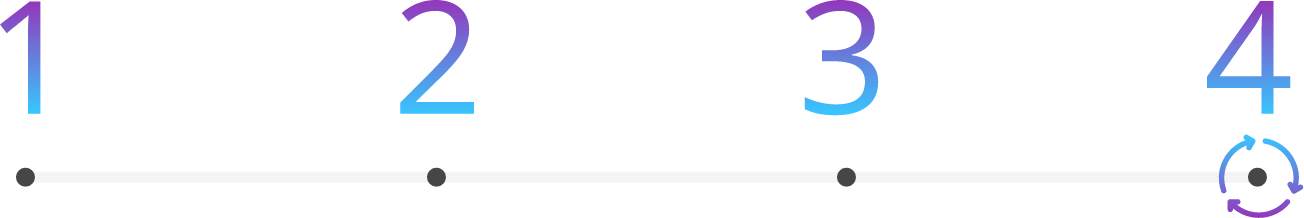
1. Analysis
At the first meeting, we will analyze your ideas for the product and, thanks to our analysis, offer you a suitable solution.
2. Development
We are flexible in development according to the needs and requirements
of the client. We test the product until we are satisfied.
3. Product
We deliver what we have promised, within the set deadline.
4. Support
Our care does not end with the creation
of the product, we are always there for you.

